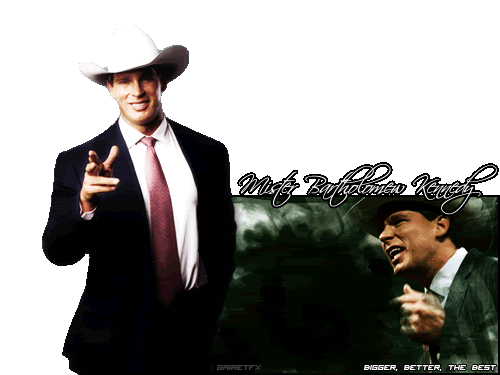Post by azazelJAKOB[[kane]] on Dec 30, 2009 15:49:39 GMT -5
Since Brett asked so nicely... here it is.
First get your pictures (I got all of these from Aries website) and position them, then get a soft brush and erase on each layer till you like it.

Now you've got to import your Gif.
GIF IMPORT MINI TUT.
Files > Import> Vid. Frames To Layers
Type *.* then press enter, you can now open up your gif.
Select all the layers you wish to use and LINK them together, move them into the sig document.

NOTE: I put these all into a group so it's easier to manage.
Now hide those layers and press Ctrl + Alt + Shift + E, erase over where the gif should be. And unhide your Gifs (only unhide the first frame it makes it easier when animating) and add some grunge brush work.

Ctrl + Alt + Shift + E
Filters > Pixelate > Mosaic, I set it as Cell size 33. then Filter > Sharpen > Sharpen. Lower the opacity to around 20%. Add a LOT more grunge. the grunge was set on Soft light.

Now, apply image (yeah, that Ctrl + Alt + Shift + E thing) Filters > Other > High Pass and mess around, I used 4.8 but use what you want. Set it on overlay.
Apply image, Filters > Artistic > Plastic Wrap. Yet again mess about. Set it on Color Dodge and erase what you don't like.

Now add a white to black Gradient map and lower the opacity to around 33% erase over some parts if you wish, I did.
Add that Mosaic effect again (sharpen included) and change to Color Dodge on around 20% opacity. Then add your colouring Gradient map and change the opacity if need be.

Add a border, and another High Pass (color Dodge, around40% opacity) Black to white gradient map on Multiply around 75% then the text.

Go to window > Animation, set the frame speed (this was 0.07) and every new frame un-hide the next frame of the gif. then you're done.

MOST IMPORTANT THING IN THIS TUTORIAL
You MUST use save for Web & devices if you wish for it to animate when you upload.
First get your pictures (I got all of these from Aries website) and position them, then get a soft brush and erase on each layer till you like it.

Now you've got to import your Gif.
GIF IMPORT MINI TUT.
Files > Import> Vid. Frames To Layers
Type *.* then press enter, you can now open up your gif.
Select all the layers you wish to use and LINK them together, move them into the sig document.

NOTE: I put these all into a group so it's easier to manage.
Now hide those layers and press Ctrl + Alt + Shift + E, erase over where the gif should be. And unhide your Gifs (only unhide the first frame it makes it easier when animating) and add some grunge brush work.

Ctrl + Alt + Shift + E
Filters > Pixelate > Mosaic, I set it as Cell size 33. then Filter > Sharpen > Sharpen. Lower the opacity to around 20%. Add a LOT more grunge. the grunge was set on Soft light.

Now, apply image (yeah, that Ctrl + Alt + Shift + E thing) Filters > Other > High Pass and mess around, I used 4.8 but use what you want. Set it on overlay.
Apply image, Filters > Artistic > Plastic Wrap. Yet again mess about. Set it on Color Dodge and erase what you don't like.

Now add a white to black Gradient map and lower the opacity to around 33% erase over some parts if you wish, I did.
Add that Mosaic effect again (sharpen included) and change to Color Dodge on around 20% opacity. Then add your colouring Gradient map and change the opacity if need be.

Add a border, and another High Pass (color Dodge, around40% opacity) Black to white gradient map on Multiply around 75% then the text.

Go to window > Animation, set the frame speed (this was 0.07) and every new frame un-hide the next frame of the gif. then you're done.

MOST IMPORTANT THING IN THIS TUTORIAL
You MUST use save for Web & devices if you wish for it to animate when you upload.

![azazelJAKOB[[kane]] Avatar](http://i47.tinypic.com/of54as.png)

![day fell short this time [kk] Avatar](http://2.bp.blogspot.com/_n0lhjZCwluU/STEt80Q3AaI/AAAAAAAABCY/MI7KeYhb80A/s400/falloftroyPhantomonthehorizon.jpg)
 well... what you do whilst you grunge is your business xD
well... what you do whilst you grunge is your business xD